MetaTrader Guide
10 simple steps to start trading
After opening an account you will receive an email with your user name and password for your trading account on MetaTrader. Then you will need to download and install the MetaTrader terminal or use the MetaTrader web-platform. It takes just a few minutes, to get acquainted with our trading terminal, deposit account and make your first deal.
Click your mouse on the numbers in the image below
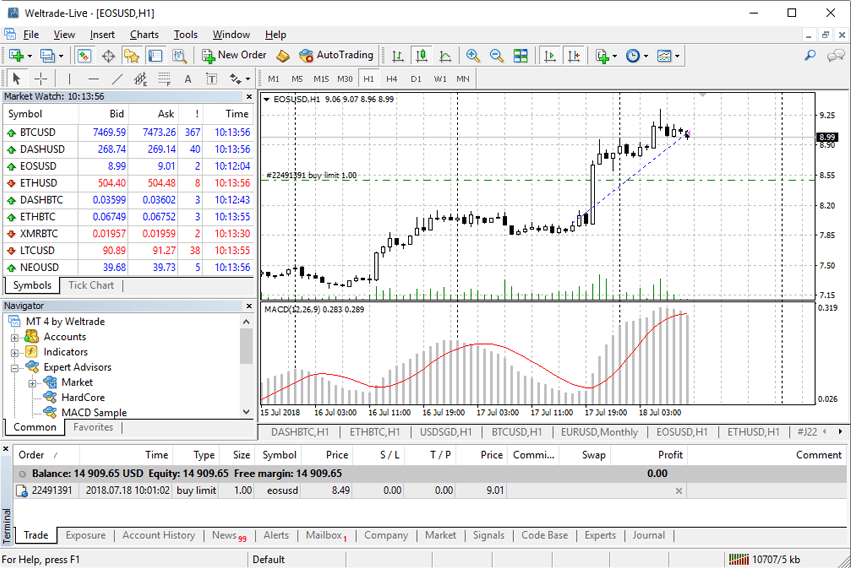
Change interface language
To select interface language enter the menu section “View”–“Languages”
Authorize your trading account
1. Click on the menu “File”–“Login to trade account”.
2. Enter the account number (login) and trading password (you can find this data in the registration letter).
3. Choose “Weltrade-Live” in “Server” field
Open a new chart
To open a new chart select “New Chart” in “File” menu section or click on the icon ![]()
Adjust a chart view
The view of a chart is customized with the help of the toolbar
Choose the time period of the chart, display prices in the form of bars or Japanese candles, scale the chart and so on.
View all trading instruments
Right-click on any symbol in “Market Watch” window and select “Show All” to see all symbols available for trading
Deposit an account balance
Deposit funds via VISA/MasterCard payment cards and other methods available in “Cashier–Financial operations” section of your Weltrade personal area.
Open an order
1. Right-click on a chosen symbol and select “New Order”
2. In order settings window set the order “Volume”
3. Click on “Sell” or “Buy” button
4. Your order will be executed and shown in the “Trade” section of the menu
Follow your orders and account balance
All opened orders, order info and its current results as well as the account balance are shown in the “Trade” section
How to close the deal?
1. To fix your profit you need to close your order. Double-click on the order number and press the close button.
2. Your order will close and the result on it will be available in the “Account History” section
How to withdraw funds?
You can make a withdrawal order in “Cashier–Financial operations” section of your Weltrade personal area. All withdrawal orders are processed within 30 minutes clockwise, 7 days a week.
Change interface language
To select interface language enter the menu section “View”–“Languages”
Authorize your trading account
1. Click on the menu “File”–“Login to trade account”.
2. Enter the account number (login) and trading password (you can find this data in the registration letter).
3. Choose “Weltrade-Live” in “Server” field
Open a new chart
To open a new chart select “New Chart” in “File” menu section or click on the icon ![]()
Adjust a chart view
The view of a chart is customized with the help of the toolbar
Choose the time period of the chart, display prices in the form of bars or Japanese candles, scale the chart and so on.
View all trading instruments
Right-click on any symbol in “Market Watch” window and select “Show All” to see all symbols available for trading
Deposit an account balance
Deposit funds via VISA/MasterCard payment cards and other methods available in “Cashier–Financial operations” section of your Weltrade personal area.
Open an order
1. Right-click on a chosen symbol and select “New Order”
2. In order settings window set the order “Volume”
3. Click on “Sell” or “Buy” button
4. Your order will be executed and shown in the “Trade” section of the menu
Follow your orders and account balance
All opened orders, order info and its current results as well as the account balance are shown in the “Trade” section
How to close the deal?
1. To fix your profit you need to close your order. Double-click on the order number and press the close button.
2. Your order will close and the result on it will be available in the “Account History” section
How to withdraw funds?
You can make a withdrawal order in “Cashier–Financial operations” section of your Weltrade personal area. All withdrawal orders are processed within 30 minutes clockwise, 7 days a week.